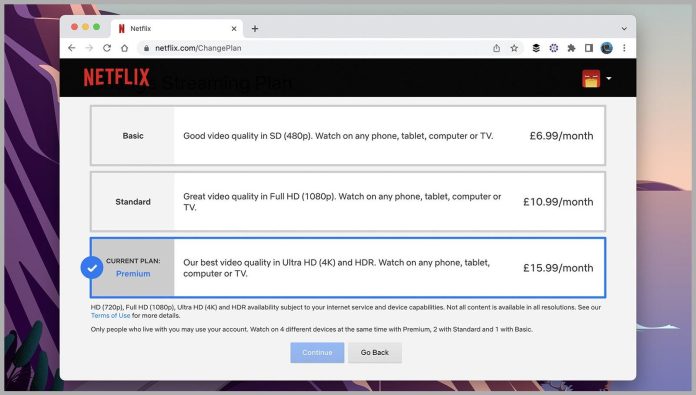In today’s digital age, where streaming has become the heartbeat of our entertainment world, ensuring the best possible viewing experience is more crucial than ever. Picture this: you’re on the edge of your seat, popcorn in hand, as the climax of your favorite series approaches—only for it to be marred by buffering and pixelation. Frustrating, isn’t it? But fear not, as we’ve crafted the ultimate guide to elevating your streaming quality. With our expert tips, you’ll transform those pesky interruptions into seamless, cinematic experiences. Whether you’re a binge-watcher, a sports enthusiast, or a casual viewer, these simple yet powerful strategies will ensure your screen time is nothing short of spectacular. Dive in, and let us guide you to streaming nirvana.
Optimize Your Internet Connection for Seamless Streaming
Achieving top-notch streaming quality doesn’t require a tech overhaul; a few savvy adjustments can make all the difference. Start by ensuring your router is positioned centrally in your home, away from obstructions and electronic interference. If possible, elevate it to maximize signal distribution. This simple change can dramatically enhance Wi-Fi performance, ensuring that your favorite shows and movies stream without a hitch.
- Limit Bandwidth Usage: Disconnect devices that aren’t in use, and schedule large downloads or updates for off-peak hours.
- Prioritize Streaming Devices: Use your router’s Quality of Service (QoS) settings to allocate more bandwidth to your streaming devices.
- Upgrade Your Equipment: If your router is over three years old, consider upgrading to a newer model that supports the latest Wi-Fi standards, such as Wi-Fi 6.
- Wired Connection: For the most reliable connection, use an Ethernet cable to connect your streaming device directly to the router.

Master Device Settings for Superior Video Quality
To ensure you’re getting the most out of your streaming experience, it’s crucial to optimize your device settings. Begin by adjusting your resolution settings. Most modern devices allow you to toggle between different resolutions such as 720p, 1080p, or even 4K. Opt for the highest resolution that your device and internet connection can support to enjoy crisp, clear visuals.
- Refresh Rate: Check if your device supports higher refresh rates, like 60Hz or 120Hz, for smoother video playback.
- HDR Settings: Enable HDR (High Dynamic Range) if available, to enhance color depth and contrast.
- Network Priority: Ensure your device is prioritized on your network settings to avoid interruptions during peak times.
In addition to resolution, focus on your device’s audio settings. High-quality sound is as essential as video quality for a complete streaming experience. Adjust the audio output to Dolby Digital or DTS for a more immersive sound experience, if your system supports it. Lastly, don’t overlook the importance of keeping your device’s firmware up-to-date, as updates often include performance improvements and new features that enhance streaming quality.
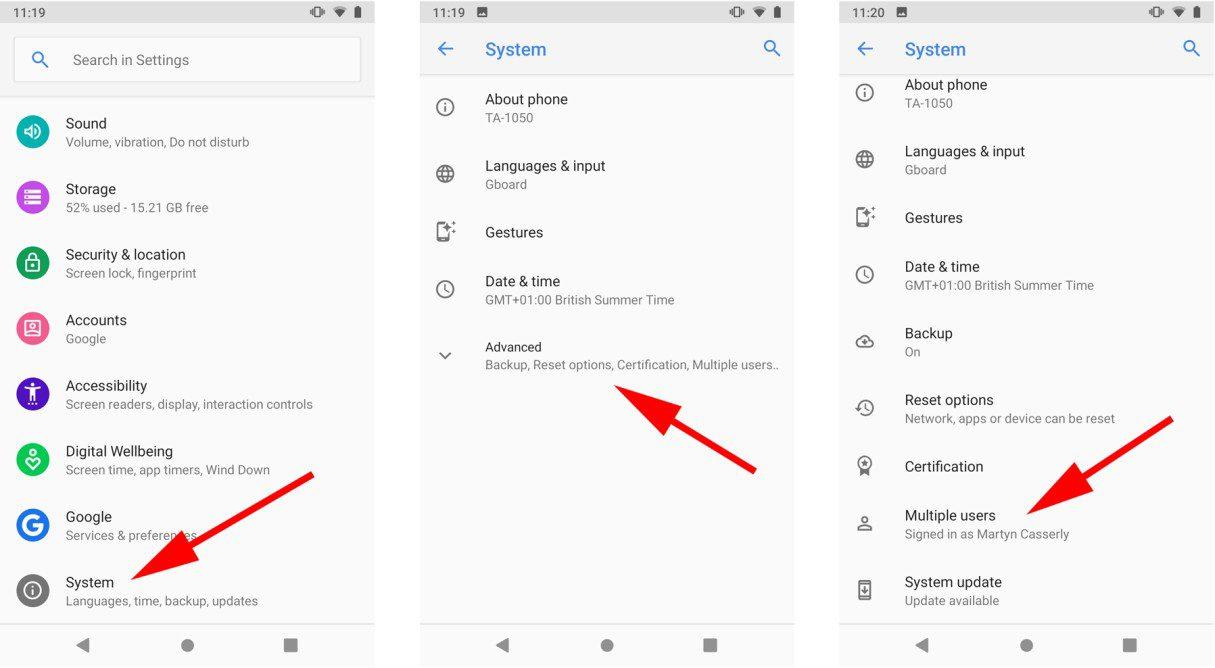
Enhance Audio Output for an Immersive Experience
To truly immerse yourself in your favorite shows and movies, it’s essential to elevate the audio output of your streaming setup. Start by investing in a quality soundbar or a home theater system. These devices can significantly enhance the sound quality compared to standard TV speakers. Make sure to position your speakers strategically around your room for optimal sound distribution. If you’re using headphones, consider high-quality options with noise-cancellation features to eliminate distractions.
Adjust your device settings for the best sound performance. Check if your streaming service offers Dolby Atmos or DTS:X support, which can provide a more dynamic and three-dimensional audio experience. You can also optimize your audio settings by:
- Adjusting the equalizer settings to suit your preferences.
- Enabling any surround sound features available on your devices.
- Regularly updating firmware to ensure compatibility with the latest audio formats.
By taking these steps, you’ll transform your streaming sessions into truly immersive experiences, where every whisper and explosion resonates with clarity and depth.

Choose the Right Streaming Service for Your Needs
With a myriad of streaming platforms available today, selecting the one that aligns with your preferences can be daunting. The key is to identify what you value most in a streaming service. Here are some essential factors to consider:
- Content Library: Look for platforms that offer a wide variety of shows and movies in genres you love. Whether you’re into documentaries, comedies, or international films, ensure the service caters to your taste.
- Quality and Compatibility: Ensure the service provides high-definition or 4K streaming options if picture quality is paramount. Additionally, verify compatibility with your devices, such as smart TVs, smartphones, or gaming consoles.
- Subscription Cost: Balance your budget with the features offered. Some services provide student discounts, family plans, or annual subscription savings that can be beneficial.
- User Experience: A user-friendly interface and personalized recommendations can enhance your viewing experience. Look for platforms that offer seamless navigation and content curation.
By focusing on these criteria, you can streamline your decision-making process and enjoy a seamless streaming experience tailored to your specific needs.