In today’s hyper-connected world, where virtual meetings, online gaming, and digital streaming have become integral parts of our daily lives, the frustration of lag can feel like a modern-day curse. Imagine a bustling household where each member is immersed in their digital realm—one is engrossed in a gripping online game, another is hosting a crucial video conference, and yet another is streaming the latest blockbuster in high definition. The potential for lag and buffering looms large, threatening to disrupt the seamless flow of digital experiences. But fear not, for in this authoritative guide, we delve into the art and science of streaming without lag, even when multiple users are vying for bandwidth supremacy. Uncover the secrets to optimizing your network, harnessing cutting-edge technology, and transforming your home into a lag-free haven where digital harmony reigns supreme. Whether you’re a tech novice or a seasoned digital warrior, prepare to conquer the chaos of connectivity with confidence and ease.
Optimizing Your Network for Seamless Streaming Experiences

In today’s connected world, ensuring a smooth streaming experience for multiple users requires a strategic approach to network management. Begin by evaluating your current internet plan. High-speed broadband is essential, but bandwidth alone doesn’t guarantee smooth streaming. Upgrade to a dual-band router to reduce congestion by directing high-demand activities like streaming to the 5GHz band, while leaving the 2.4GHz band for less intensive tasks. Additionally, consider positioning your router in a central location to optimize coverage throughout your home.
Take advantage of Quality of Service (QoS) settings available on most modern routers. These settings allow you to prioritize streaming traffic over other types of data, ensuring that your video content gets the bandwidth it needs even when multiple devices are connected. Here are a few additional tips to enhance your streaming experience:
- Limit background apps: Close unnecessary applications and tabs that might be using up bandwidth.
- Use wired connections: Whenever possible, connect streaming devices directly to the router via Ethernet cables for a more stable connection.
- Regularly update firmware: Keep your router’s firmware up-to-date to benefit from the latest performance enhancements and security features.
- Employ network extenders: If certain areas of your home suffer from poor Wi-Fi signal, use extenders or mesh systems to boost coverage.
Implementing these strategies can significantly improve your network’s efficiency, allowing everyone to enjoy their favorite shows and movies without the frustration of buffering or lag.
Mastering Bandwidth Allocation for Multiple Devices
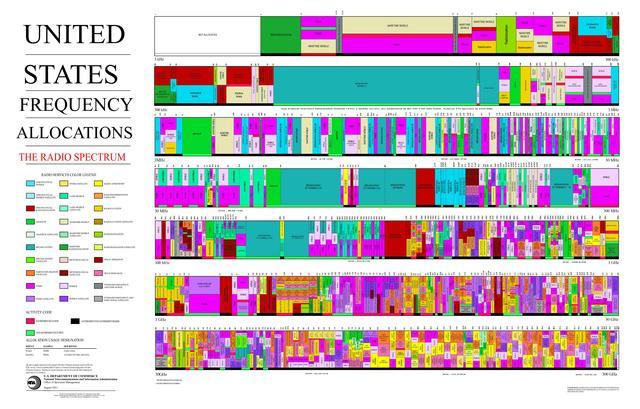
In today’s digital age, juggling multiple devices on a single network can feel like a high-wire act. To maintain seamless streaming experiences for everyone, mastering the art of bandwidth allocation is crucial. Start by assessing your current bandwidth usage. Identify bandwidth hogs like high-definition video streaming and online gaming, and consider implementing Quality of Service (QoS) settings. QoS allows you to prioritize traffic, ensuring that critical applications receive the bandwidth they need while less important tasks take a backseat.
Consider these strategies to optimize your network for multiple users:
- Upgrade your router: Invest in a modern router that supports the latest Wi-Fi standards and offers features like dual-band capabilities.
- Use Ethernet connections: For devices that support it, wired connections can provide more stable and faster internet access.
- Schedule heavy downloads: Plan large downloads or updates during off-peak hours to minimize congestion.
- Monitor network traffic: Regularly check which devices are using the most bandwidth and adjust settings accordingly.
By taking these proactive steps, you can ensure that everyone in your household enjoys a lag-free streaming experience, even when the internet is in high demand.
Advanced Router Settings to Eliminate Buffering
To ensure a smooth streaming experience, even when multiple devices are connected, diving into your router’s advanced settings can be a game-changer. Start by enabling Quality of Service (QoS). This feature prioritizes traffic for applications that require higher bandwidth, such as streaming services, ensuring that your favorite shows and movies play seamlessly. Most modern routers allow you to customize QoS settings, giving priority to specific devices or applications over others.
Another powerful tool at your disposal is the dual-band frequency option. By separating your network into 2.4GHz and 5GHz bands, you can allocate devices based on their usage needs. Consider placing high-bandwidth devices, like streaming boxes or smart TVs, on the 5GHz band for faster speeds and less interference. Additionally, explore these settings:
- Channel Selection: Manually select a less congested channel to reduce interference from neighboring networks.
- Beamforming: Enable this to direct the Wi-Fi signal directly to your devices, improving speed and reliability.
- MU-MIMO: If your router supports it, turn on Multi-User, Multiple-Input, Multiple-Output to handle multiple connections simultaneously.
Choosing the Right Streaming Services for Smooth Playback

To ensure a seamless streaming experience, selecting the appropriate platforms is crucial. When evaluating options, prioritize services that offer adaptive streaming technology. This feature automatically adjusts the video quality based on your internet speed, reducing the likelihood of buffering. Bandwidth optimization is another key consideration. Opt for services known for efficient data usage, ensuring multiple users can stream simultaneously without impacting performance.
- Device Compatibility: Ensure the service supports all devices in your household, from smart TVs to tablets.
- Content Delivery Network (CDN): Choose platforms that utilize robust CDNs for faster and more reliable content delivery.
- User Profiles: Look for services offering individual profiles to personalize settings and preferences, aiding smoother playback for each user.
By carefully assessing these elements, you can select streaming services that not only cater to your content preferences but also maintain high performance, even with multiple users connected.



