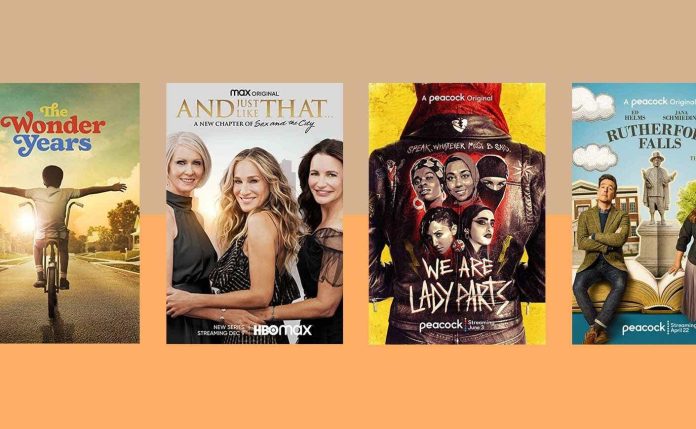In an era where binge-watching has become a beloved pastime, the quest to stream our favorite TV shows without depleting our internet data has become a modern-day odyssey. Picture this: you’re on the brink of uncovering the thrilling conclusion of a gripping series, only to be thwarted by the dreaded buffering wheel or an ominous data usage alert. But fear not, for navigating the labyrinth of streaming without compromising your data plan is not only possible but within your grasp. In this guide, we’ll unveil the secrets to a seamless viewing experience, empowering you to indulge in your screen-time passions without sacrificing your data reserves. With authoritative insights and practical tips, we’ll transform you into a master of the digital realm, ensuring your next streaming session is as smooth as the storyline you’re so eager to follow.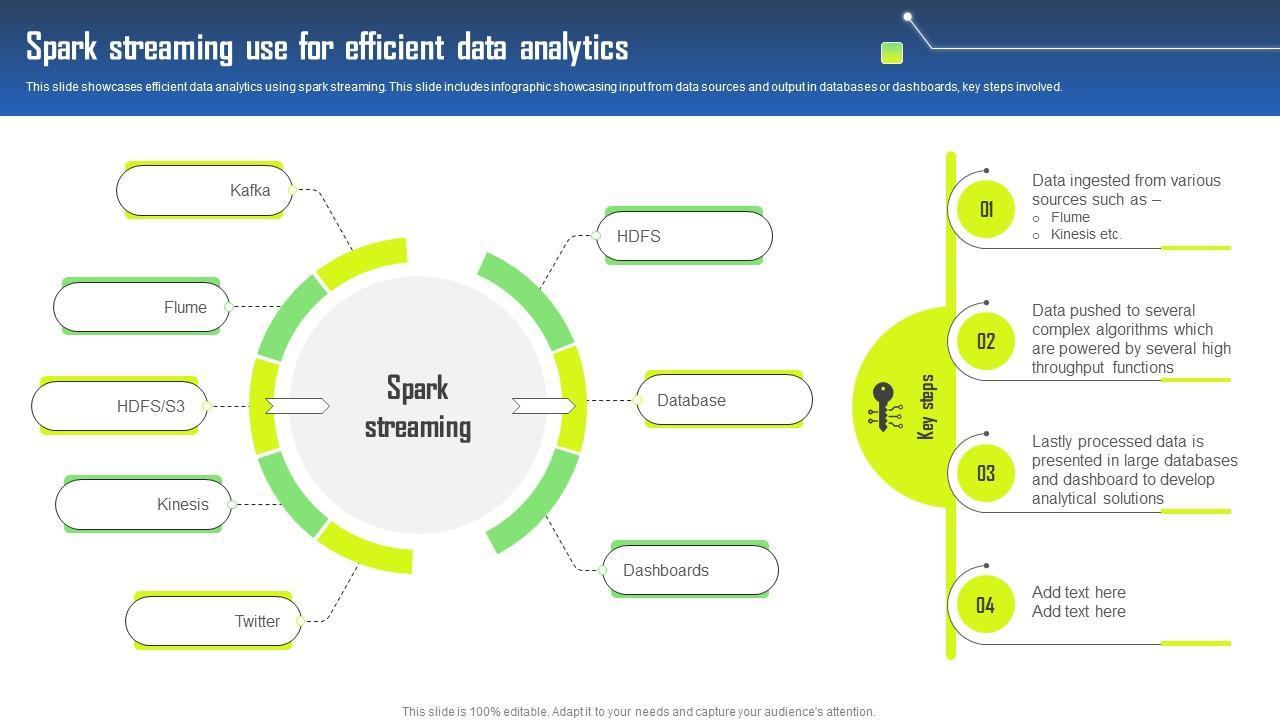
Mastering the Art of Data-Efficient Streaming
In today’s digital age, enjoying your favorite TV shows while keeping your data usage in check requires a strategic approach. By optimizing your streaming settings and choosing the right platforms, you can enjoy hours of entertainment without worrying about exceeding your data limit. Start by selecting a streaming service that offers data-saving features. Netflix, Amazon Prime, and YouTube all have options to adjust the video quality, which can significantly reduce data consumption. Lowering the resolution from 1080p to 720p or even 480p can save a substantial amount of data without drastically impacting your viewing experience.
- Download episodes for offline viewing when connected to Wi-Fi, reducing the need for data usage on the go.
- Schedule your streaming during off-peak hours if your internet provider offers reduced rates or unlimited data during these times.
- Limit simultaneous streams on multiple devices, as each additional stream increases the overall data usage.
Additionally, consider utilizing tools and apps that monitor your data usage, providing real-time insights into how much data is being consumed by your streaming habits. With these practical tips, you can maintain a balance between enjoying endless entertainment and managing your internet data effectively.
Optimizing Streaming Settings for Maximum Savings
In the digital age, maximizing your internet data while enjoying your favorite TV shows is both an art and a science. Start by adjusting the video quality settings on your streaming service. Most platforms offer options ranging from low (480p) to ultra-high definition (4K). Opting for standard definition (SD) can significantly reduce data usage, especially if you’re watching on smaller screens where the difference in quality is less noticeable.
Consider these additional tips to optimize your streaming settings:
- Download Content: Take advantage of offline viewing by downloading episodes when connected to Wi-Fi.
- Utilize Data Saver Modes: Many streaming apps have built-in data saver modes that adjust quality automatically based on your internet connection.
- Limit Background Data Usage: Ensure that other apps or devices aren’t consuming bandwidth while you stream.
- Schedule Streaming: Stream during off-peak hours to potentially benefit from faster speeds and less buffering.
By being strategic about your streaming settings, you can enjoy seamless entertainment without the stress of exceeding your data cap.
Exploring Data-Saving Streaming Services
In today’s digital age, conserving data while enjoying your favorite TV shows is more achievable than ever. Many streaming services now offer data-saving modes that allow you to watch your favorite content without fear of hitting your data cap. These modes often reduce the video quality slightly, but the difference is barely noticeable on smaller screens. Here are some tips and tricks to make the most of these features:
- Adjust Video Quality: Most platforms allow you to manually select a lower video quality. Look for options like 480p or “data saver” mode in the settings.
- Download for Offline Viewing: Use Wi-Fi to download episodes or movies for offline viewing, which can significantly cut down on data usage when you’re on the go.
- Use Mobile-Specific Apps: Some services offer apps specifically designed for mobile streaming, which are optimized for data efficiency.
- Schedule Your Streaming: Plan your streaming during times when you have access to unlimited Wi-Fi, such as at home or in public Wi-Fi hotspots.
By leveraging these features, you can enjoy endless entertainment without worrying about excessive data consumption. Keep an eye on your settings and explore the various options your streaming service provides to tailor your experience to your data needs.
Essential Tools and Techniques for Smart Streaming
To maximize your streaming experience while keeping your data usage in check, it’s crucial to employ a few strategic tools and techniques. First, consider investing in a smart streaming device. Devices like Roku, Amazon Fire Stick, or Apple TV come with data-saving features and provide a seamless connection to your favorite streaming services. These devices often allow you to adjust the video quality settings directly, enabling you to opt for standard definition instead of high definition, which significantly reduces data consumption.
Additionally, make the most of Wi-Fi management apps. These apps can help you monitor your data usage in real-time, identify data-hogging apps, and even set data usage alerts. Pair these with bandwidth management tools that prioritize streaming traffic over other types of data. Furthermore, explore options within streaming service settings. Many platforms offer features like offline viewing or adaptive streaming, which automatically adjusts video quality based on your internet speed, ensuring you don’t consume more data than necessary. By integrating these tools and techniques, you can enjoy your favorite shows without the worry of exceeding your data limits.
- Invest in a smart streaming device
- Utilize Wi-Fi management apps
- Employ bandwidth management tools
- Explore offline viewing options
- Enable adaptive streaming settings