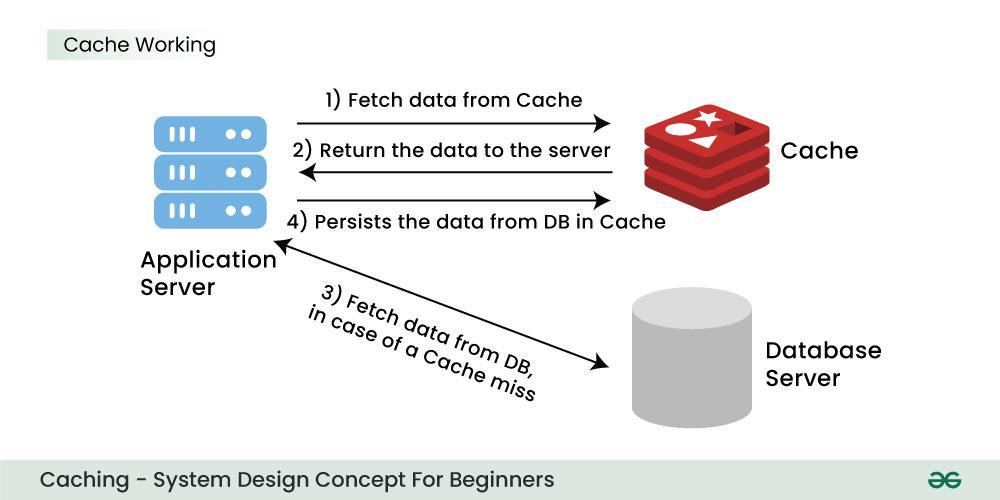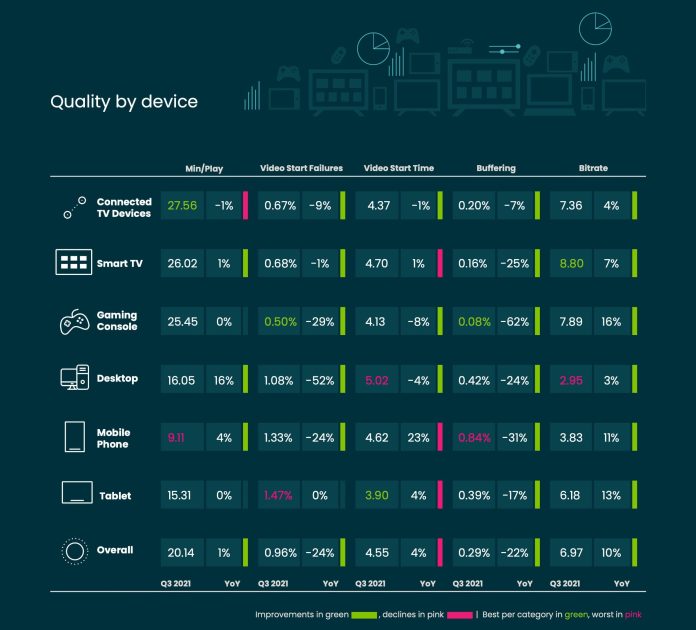In an era where streaming has become an integral part of our daily entertainment diet, the quest for flawless, high-definition viewing experiences is more pressing than ever. Yet, for many, the solution seems to lie in the depths of their wallets, with the assumption that only a new device can elevate their streaming quality to the next level. But what if the answer doesn’t require a trip to the electronics store? In this article, we unveil five expert-backed strategies to enhance your streaming quality without the need for an expensive upgrade. With a few savvy adjustments, you can transform your current setup into a powerhouse of crystal-clear visuals and uninterrupted playback, proving that sometimes the best improvements come from within. Prepare to revolutionize your streaming experience, all while keeping your device—and budget—intact.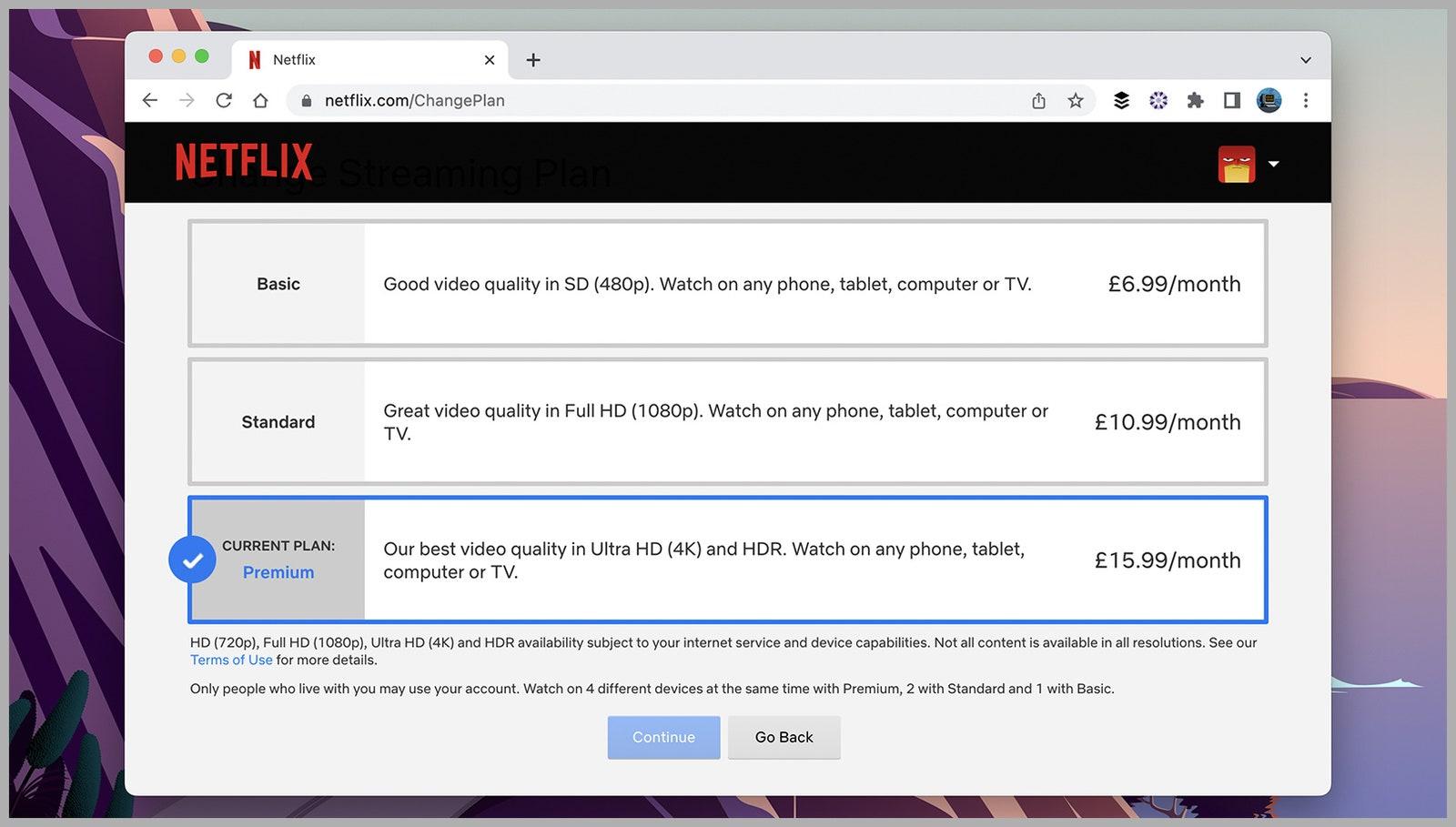
Optimizing Your Internet Connection for Smoother Streaming
In an age where buffering feels like a relic of the past, ensuring seamless streaming has become a modern necessity. To achieve this, you don’t always need to splurge on new gadgets. Instead, consider the following methods to boost your connection without breaking the bank:
- Position Your Router Wisely: Place your router in a central location, away from walls and obstructions. The fewer barriers between your device and the router, the stronger the signal.
- Utilize Wired Connections: Whenever possible, connect your streaming device directly to the router using an Ethernet cable. This can significantly enhance stability and speed, eliminating the fluctuations of Wi-Fi.
- Update Your Router’s Firmware: Manufacturers often release updates that can improve performance and security. Regularly check for updates to ensure your router is operating optimally.
- Prioritize Streaming Traffic: Many modern routers come with Quality of Service (QoS) settings. Enable these to prioritize bandwidth for streaming services, ensuring that your video doesn’t get interrupted by other network activities.
- Reduce Interference: Electronic devices like microwaves and cordless phones can interfere with your Wi-Fi signal. Keep such devices away from your router to maintain a clear connection.
Adjusting Video Settings for Improved Clarity and Performance
To maximize your streaming experience, it’s essential to optimize your video settings for both clarity and performance. Start by exploring the video resolution options. Often, streaming platforms automatically adjust resolution based on your internet speed, but manually setting it to a slightly lower resolution can prevent buffering while maintaining visual quality. Also, consider adjusting the bitrate settings. Lowering the bitrate can reduce lag, especially if you’re streaming on a shared network.
Another crucial aspect is the frame rate. While a higher frame rate can offer smoother motion, it also demands more from your device. Opting for a standard frame rate, such as 30 fps, can provide a balance between performance and quality. Additionally, dive into the advanced settings on your streaming platform to disable features like motion smoothing or noise reduction, which can sometimes compromise clarity. These tweaks ensure a seamless viewing experience without the need for hardware upgrades.
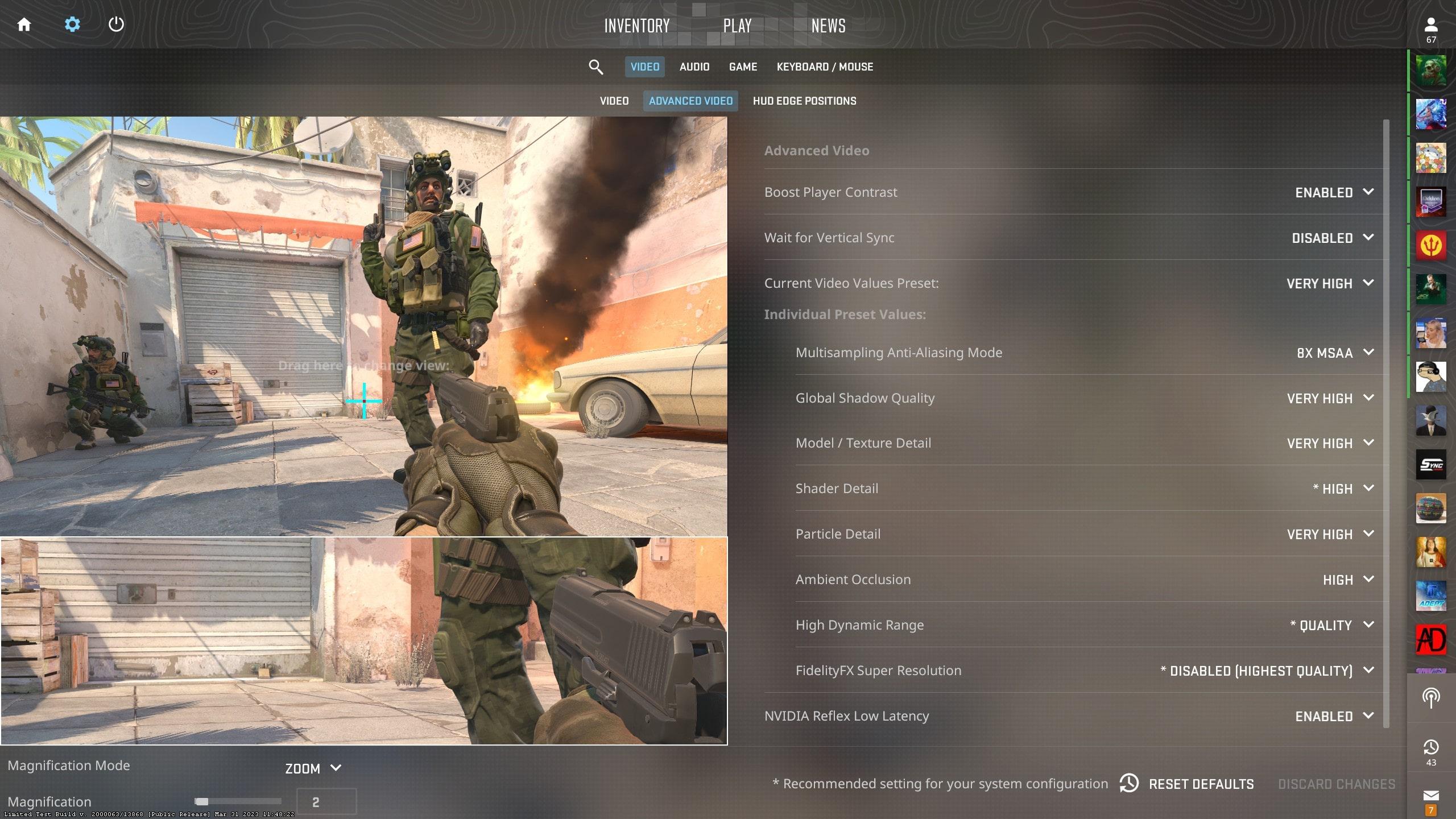
Utilizing Software Solutions to Boost Streaming Efficiency
In an era where seamless streaming is paramount, leveraging software solutions can be a game-changer for enhancing streaming quality without the need for hardware upgrades. By optimizing existing software settings and utilizing advanced streaming applications, you can significantly improve your viewing experience. Here are some practical strategies:
- Optimize Streaming Software Settings: Dive into the settings of your streaming apps and tweak parameters like resolution, bitrate, and buffer size to better match your internet connection.
- Utilize Bandwidth Management Tools: Tools that manage bandwidth allocation can prevent network congestion, ensuring a smoother streaming experience even during peak hours.
- Implement Video Compression Software: These tools reduce file sizes without compromising quality, allowing for faster streaming and reduced buffering times.
- Adopt Adaptive Streaming Protocols: Many modern streaming platforms support adaptive bitrate streaming, which automatically adjusts video quality based on current network conditions.
- Employ Content Delivery Networks (CDNs): CDNs cache content closer to your location, reducing latency and improving stream stability.
By embracing these software solutions, you can achieve a noticeable improvement in streaming quality, transforming your device into a powerhouse of entertainment without any hardware modifications.
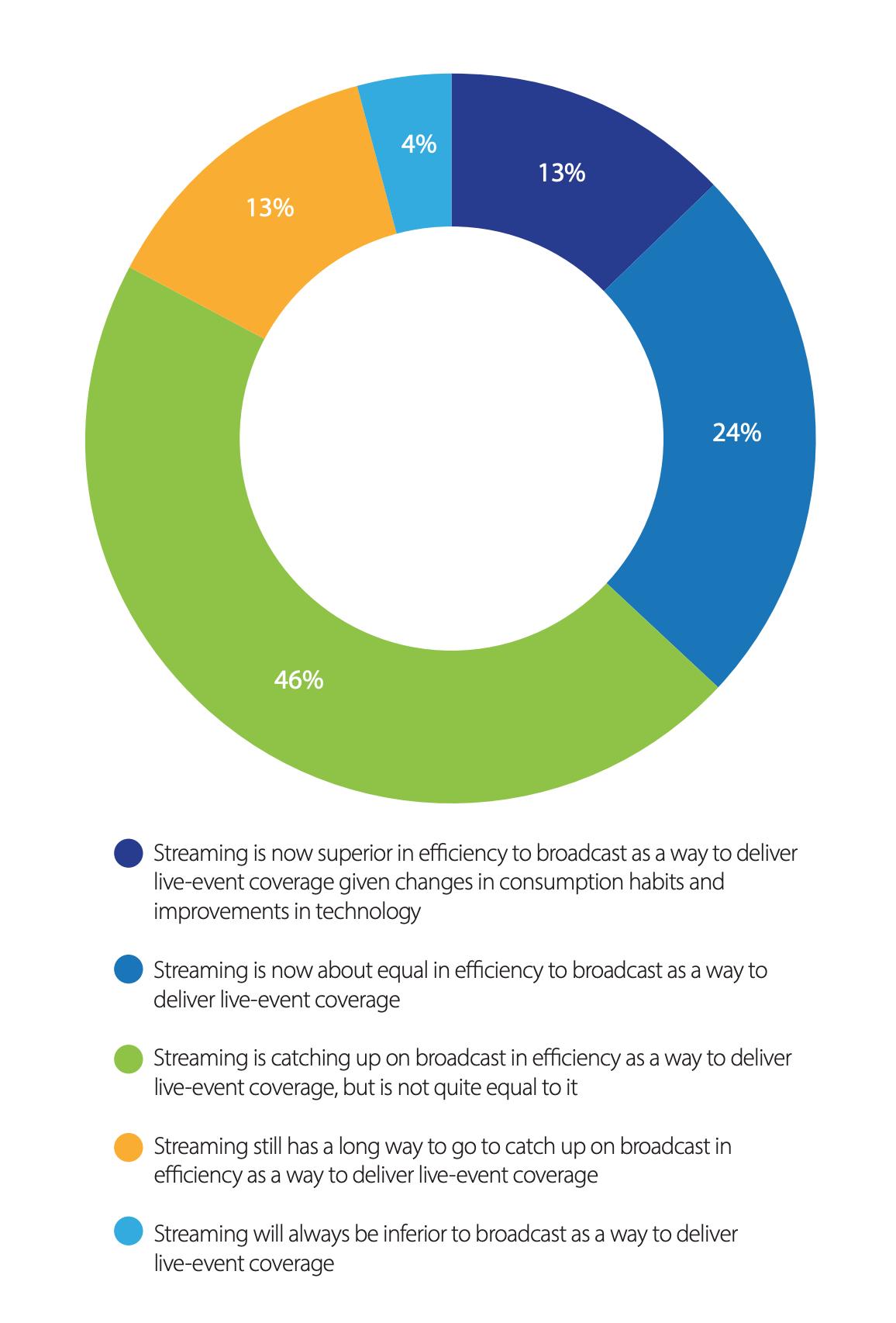
Clearing Cache and Managing Background Processes for Seamless Viewing
In the pursuit of an uninterrupted streaming experience, clearing your device’s cache and keeping background processes in check can work wonders. Cache is a collection of temporary data that helps apps and websites load faster, but over time, it can become bloated, leading to sluggish performance. Regularly clearing this data can free up valuable resources, allowing your streaming apps to operate more efficiently. To do this, navigate to your device settings and find the storage or apps section, where you can clear the cache for individual apps.
Meanwhile, background processes are the silent consumers of your device’s performance capacity. They run continuously, often without your knowledge, draining bandwidth and memory. To manage these processes effectively, consider the following strategies:
- Close unused apps running in the background.
- Disable auto-updates for apps when streaming.
- Restrict background data usage for non-essential apps.
By taking control of your device’s cache and background processes, you pave the way for a smoother, more responsive streaming experience without the need for a hardware upgrade.