In the symphony of modern technology, streaming audio has become the heartbeat of our daily experiences, transforming mundane moments into rich, immersive soundscapes. Whether you’re diving into the latest album from your favorite artist, catching up on gripping podcasts, or simply setting the mood with a curated playlist, the quality of your audio can make all the difference. However, with a myriad of devices and platforms at our fingertips, achieving that crystal-clear sound can sometimes feel elusive. Fear not, for we are here to orchestrate the perfect audio experience. In this article, we unveil five authoritative tips to elevate your streaming audio quality, ensuring that every note, beat, and whisper is delivered with unparalleled clarity and depth, no matter the device you choose. Prepare to transform your listening journey and immerse yourself in sound like never before.
Mastering the Art of Audio Settings Optimization

To truly elevate your streaming audio experience, it’s essential to delve into the intricacies of your device’s audio settings. Here are some critical areas to focus on:
- Equalizer Adjustments: Unlock the full potential of your audio by customizing the equalizer settings. Boost the bass for a richer sound, enhance the treble for clearer vocals, or find a balance that perfectly suits your preferences.
- Sample Rate and Bit Depth: Ensure your device is set to the highest possible sample rate and bit depth supported by your hardware. This can significantly enhance the clarity and depth of your audio, making every note and beat resonate with pristine quality.
- Audio Output Selection: Choose the optimal output device for your setup. Whether it’s high-quality headphones or a sophisticated sound system, selecting the right output can transform your listening experience.
- Noise Suppression and Echo Cancellation: Many devices come equipped with built-in features that reduce background noise and echo. Activating these can create a more immersive and distraction-free audio environment.
- Firmware and Software Updates: Regularly update your device’s firmware and any audio-related software. Manufacturers often release updates that improve audio performance and fix bugs, ensuring you’re always experiencing the best possible sound.
Decoding Device Compatibility for Superior Sound
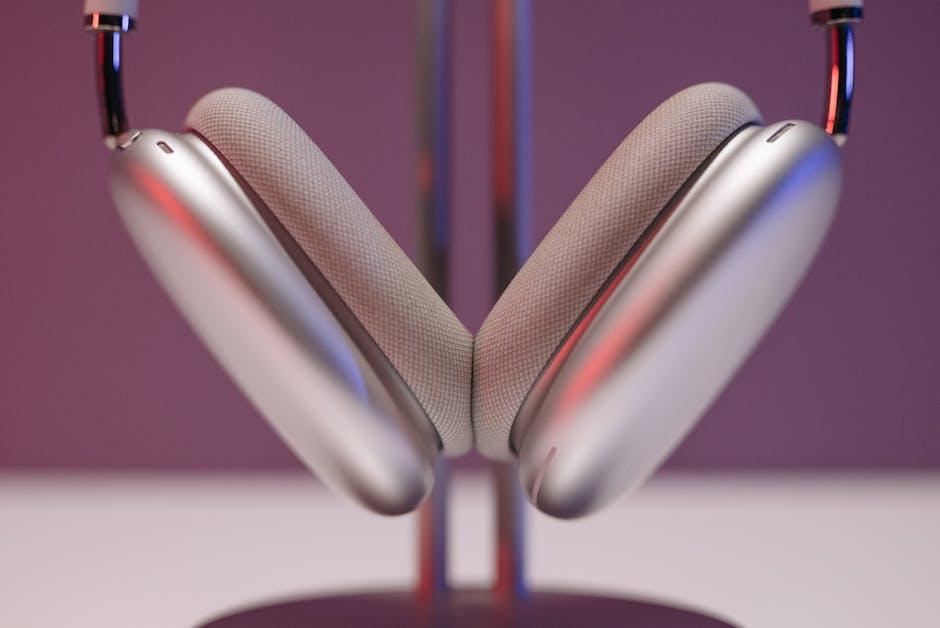
When it comes to achieving top-notch audio quality, the compatibility of your streaming device plays a crucial role. Understanding the interplay between devices and audio formats can unlock the full potential of your sound system. It’s essential to check if your device supports high-resolution audio formats such as FLAC or ALAC, as these offer superior sound quality compared to traditional MP3s. Compatibility isn’t just about the device; it’s also about the apps and platforms you use. Ensure that your streaming service offers high-fidelity options and that your device is equipped to handle these without downscaling the quality.
- Verify codec support: Make sure your device can handle advanced audio codecs like AAC, aptX, or LDAC for enhanced sound quality.
- Check firmware updates: Regularly update your device’s firmware to benefit from the latest audio enhancements and compatibility improvements.
By paying attention to these compatibility details, you can transform your listening experience and enjoy streaming audio as it was meant to be heard.
Harnessing Network Stability for Seamless Streaming

In the world of digital audio streaming, a stable network is the unsung hero ensuring your tunes flow uninterrupted. To truly optimize your listening experience, it’s crucial to address the backbone of your connectivity. Start by ensuring your router is placed in a central location, free from obstructions and interference from other devices. Upgrading your router to a model that supports the latest Wi-Fi standards can also enhance stability and speed, allowing your audio to travel smoothly without hiccups.
For those seeking an extra layer of reliability, consider using a wired Ethernet connection instead of relying solely on Wi-Fi. This can dramatically reduce latency and buffering, especially during peak usage times. Additionally, take advantage of Quality of Service (QoS) settings available on many modern routers. These settings allow you to prioritize streaming traffic, ensuring that your audio content gets the bandwidth it deserves over other less critical data streams. With these strategies, your network will be a fortress of stability, providing the foundation for a seamless streaming experience.
Choosing the Right Streaming Service for Audiophile Quality

When aiming for the ultimate listening experience, selecting a streaming service that supports high-fidelity audio is crucial. Audiophiles should prioritize platforms that offer lossless or high-resolution audio formats. Look for services that provide options like FLAC, ALAC, or MQA, which maintain the audio quality without compressing the original sound files.
- Tidal: Known for its HiFi and Master quality tiers, Tidal delivers unparalleled sound quality.
- Qobuz: Offers a vast library of high-resolution audio files, perfect for the discerning ear.
- Amazon Music HD: Provides access to millions of songs in high-definition and Ultra HD, catering to audiophiles on a budget.
- Apple Music: With its lossless audio option, it’s a solid choice for Apple ecosystem enthusiasts.
Be mindful of your device compatibility and internet speed requirements when choosing a service. Some high-resolution audio files require more bandwidth, so ensure your setup can handle the data stream without interruptions. Pairing the right service with a capable playback device will unlock the true potential of your favorite tracks.



