In today’s hyper-connected world, streaming has become the digital heartbeat of entertainment, transforming our living rooms into personalized theaters and concert halls. Yet, as our screens multiply—from the pocket-sized smartphone to the sprawling smart TV—the challenge of streaming seamlessly across multiple devices can feel like navigating a labyrinth of cables and compatibility issues. Fear not, aspiring streamers, for this guide is your map to mastering the art of multi-device streaming. With authoritative insights and step-by-step instructions, we’ll unravel the complexities and empower you to create a harmonious symphony of screens, ensuring your favorite shows and playlists are never more than a click away. Whether you’re a tech novice or a seasoned streamer looking to expand your horizons, this comprehensive guide will equip you with the knowledge and tools needed to become a maestro in the world of digital entertainment. Welcome to your journey toward streaming supremacy.
Understanding the Basics of Multi-Device Streaming
Streaming across multiple devices has become a standard expectation in our digital age, offering seamless entertainment experiences whether you’re on your smartphone, tablet, or smart TV. To effectively navigate this dynamic landscape, it’s crucial to understand the foundational aspects that make multi-device streaming possible. At its core, multi-device streaming leverages a combination of robust internet connectivity, adaptive bitrate streaming, and device compatibility.
- Internet Connectivity: A stable and high-speed internet connection is non-negotiable. Wi-Fi is often preferred for its reliability and bandwidth capabilities, but Ethernet connections can offer even more stability for stationary devices like smart TVs.
- Adaptive Bitrate Streaming: This technology adjusts the video quality in real-time based on the current bandwidth availability, ensuring a buffer-free experience. It’s the reason why your video might switch from HD to SD if your connection fluctuates, without stopping the stream.
- Device Compatibility: Different devices may support various streaming protocols and codecs. It’s essential to ensure that your devices are updated with the latest software and that your streaming service supports multiple platforms, such as iOS, Android, and Windows.
By mastering these elements, you can ensure a smooth and enjoyable streaming experience, regardless of the device you choose to use.

Choosing the Right Platforms and Services for Seamless Viewing
In the vibrant world of streaming, selecting the right platforms and services is pivotal for an uninterrupted viewing experience. With a plethora of options available, it’s crucial to identify platforms that align with your content preferences and device compatibility. Consider services that offer cross-device synchronization, ensuring that your progress on a show or movie is saved seamlessly, no matter which device you switch to. Opt for platforms that support high-definition streaming and have robust content libraries tailored to your interests, whether you’re a fan of blockbuster hits or indie gems.
- Device Compatibility: Ensure the platform supports all your devices, from smart TVs to mobile phones.
- User Interface: Choose services with intuitive interfaces that make navigation effortless.
- Subscription Flexibility: Look for platforms that offer customizable subscription plans to fit your budget and viewing habits.
- Content Variety: Select services that offer a diverse range of genres and exclusive content.
As you embark on your streaming journey, remember that the right platform not only provides entertainment but also enhances your viewing experience by offering personalized recommendations and smooth, buffer-free streaming. Equip yourself with services that are future-ready, incorporating the latest in streaming technology and viewer personalization.
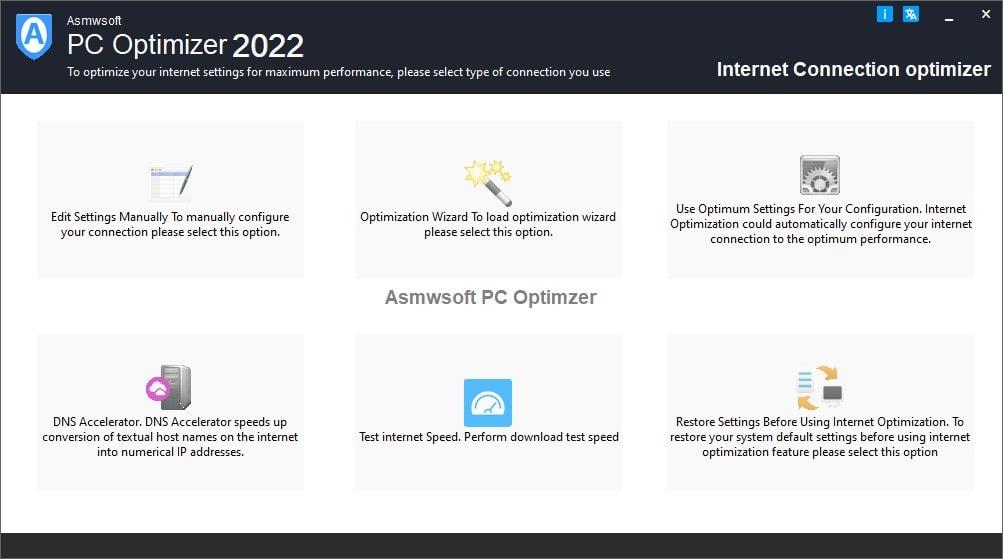
Optimizing Your Internet Connection for Lag-Free Streaming
When you’re streaming on multiple devices, a seamless experience hinges on a robust internet connection. Start by ensuring your router is strategically positioned—ideally, centrally located in your home to distribute the signal evenly. If walls or large furniture obstruct the signal, consider elevating the router or using Wi-Fi extenders. Moreover, upgrading to a dual-band router can help by allowing devices to spread across both 2.4GHz and 5GHz frequencies, minimizing congestion.
Additionally, it’s crucial to manage bandwidth wisely. Implement Quality of Service (QoS) settings on your router to prioritize streaming traffic over other internet activities like downloads or gaming. For a cleaner, interference-free connection, use a wired Ethernet connection for your primary streaming device. And don’t forget to regularly update your router’s firmware to optimize performance and security. By following these steps, you’ll be well on your way to enjoying uninterrupted, lag-free streaming across all your devices.

Ensuring Device Compatibility and Syncing for a Smooth Experience
Streaming across multiple devices can be a seamless experience if you ensure compatibility and syncing are at the forefront of your setup. Begin by checking that your chosen streaming platforms and devices support each other. Many popular services offer compatibility with a wide array of devices, from smart TVs to gaming consoles, but it’s crucial to verify specific model support to avoid any unwelcome surprises.
Key considerations for a smooth streaming journey include:
- Network Stability: Ensure a robust and fast internet connection across all devices. Consider using a dual-band router to separate your streaming devices from other internet traffic.
- Software Updates: Regularly update both your streaming apps and device firmware to leverage the latest features and security enhancements.
- Account Settings: Use the same login credentials on all devices to maintain your preferences and viewing history seamlessly.
- Device Syncing: Some platforms offer syncing features that allow you to pause on one device and continue on another. Familiarize yourself with these features to enhance your viewing experience.
By addressing these key areas, you’ll pave the way for a hassle-free streaming experience, allowing you to enjoy your favorite content without interruption.



