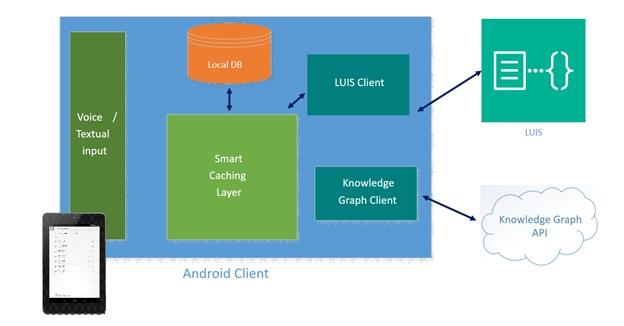In an age where digital connectivity is the lifeline of our daily routines, streaming has become the heartbeat of our entertainment and work environments. Whether you’re binging the latest series, tuning into a live concert, or hosting a crucial video conference, the demand for seamless streaming is more pressing than ever. Yet, as our networks become busier and more congested, maintaining that smooth, uninterrupted experience can feel like a Herculean task. Fear not, for in this guide, we unveil the secrets to keeping your streams as smooth as a maestro’s symphony, even on the most bustling networks. Armed with expert insights and cutting-edge strategies, you’ll be equipped to ensure that your streaming never misses a beat, no matter how crowded the digital airwaves become.
Optimizing Bandwidth Allocation for Uninterrupted Streaming
In the fast-paced world of digital streaming, ensuring a smooth experience often hinges on how effectively bandwidth is allocated. Dynamic bandwidth allocation is the key to maintaining uninterrupted streams, even during peak usage times. By prioritizing traffic, such as streaming services over less critical data like software updates, you can significantly reduce buffering and lag. Implementing Quality of Service (QoS) settings on your network can help in assigning higher priority to streaming data, ensuring it gets the bandwidth it needs to function smoothly.
To further enhance streaming performance, consider employing adaptive bitrate streaming. This technology adjusts the quality of the video stream in real-time, based on the available bandwidth, thus minimizing interruptions. Here are some strategies to optimize your network for streaming:
- Prioritize Streaming Traffic: Use router settings to prioritize streaming over other data.
- Monitor Bandwidth Usage: Regularly check network performance and adjust settings as needed.
- Limit Background Processes: Close unnecessary applications that consume bandwidth in the background.
- Upgrade Hardware: Invest in high-quality routers and modems that support modern streaming demands.
By implementing these techniques, you ensure a seamless streaming experience, even when the network is under heavy load. Keep your viewers engaged and your streams flawless by mastering bandwidth allocation.

Advanced Router Configurations to Enhance Streaming Performance
Transform your home network into a streaming powerhouse by diving into some advanced router configurations. Start by prioritizing your streaming devices through Quality of Service (QoS) settings. This feature allows you to allocate more bandwidth to your smart TV, gaming console, or any device that requires a steady stream of data, ensuring a seamless viewing experience even during peak usage times. By assigning priority to these devices, you can reduce buffering and enjoy high-definition content without interruptions.
Consider setting up a separate SSID for streaming devices. This not only helps manage bandwidth more effectively but also isolates traffic, preventing interference from other devices on your network. Additionally, delve into the 2.4GHz and 5GHz band configurations: use the 5GHz band for streaming, as it offers faster data rates and less congestion, ideal for high-bandwidth activities. keep your router’s firmware updated to the latest version to take advantage of performance enhancements and security updates. Implementing these configurations can significantly boost your streaming performance, making sure you never miss a beat.

Prioritizing Streaming Traffic with Quality of Service Settings
In today’s digital age, where binge-watching your favorite series and catching up on live events is a part of daily life, ensuring that your streaming experience remains seamless is paramount. One effective way to achieve this is through the use of Quality of Service (QoS) settings on your network. These settings allow you to prioritize streaming traffic over other types of data, ensuring that your video and audio streams get the bandwidth they need, even during peak usage times.
- Identify Critical Traffic: Start by recognizing which devices and applications in your network require priority. Most routers allow you to tag streaming services like Netflix, Hulu, or YouTube, ensuring they receive top priority.
- Adjust Bandwidth Allocation: Allocate bandwidth specifically for streaming. By doing so, you can prevent buffering and lag, even if other users are downloading large files or gaming.
- Leverage Built-in Tools: Many modern routers come equipped with intuitive QoS tools. Use these to easily configure settings that suit your streaming needs without needing a degree in network engineering.
Implementing these QoS strategies not only enhances your streaming experience but also optimizes the entire network’s performance. This is your ticket to uninterrupted entertainment, where you won’t miss a single beat, no matter how busy the network gets.
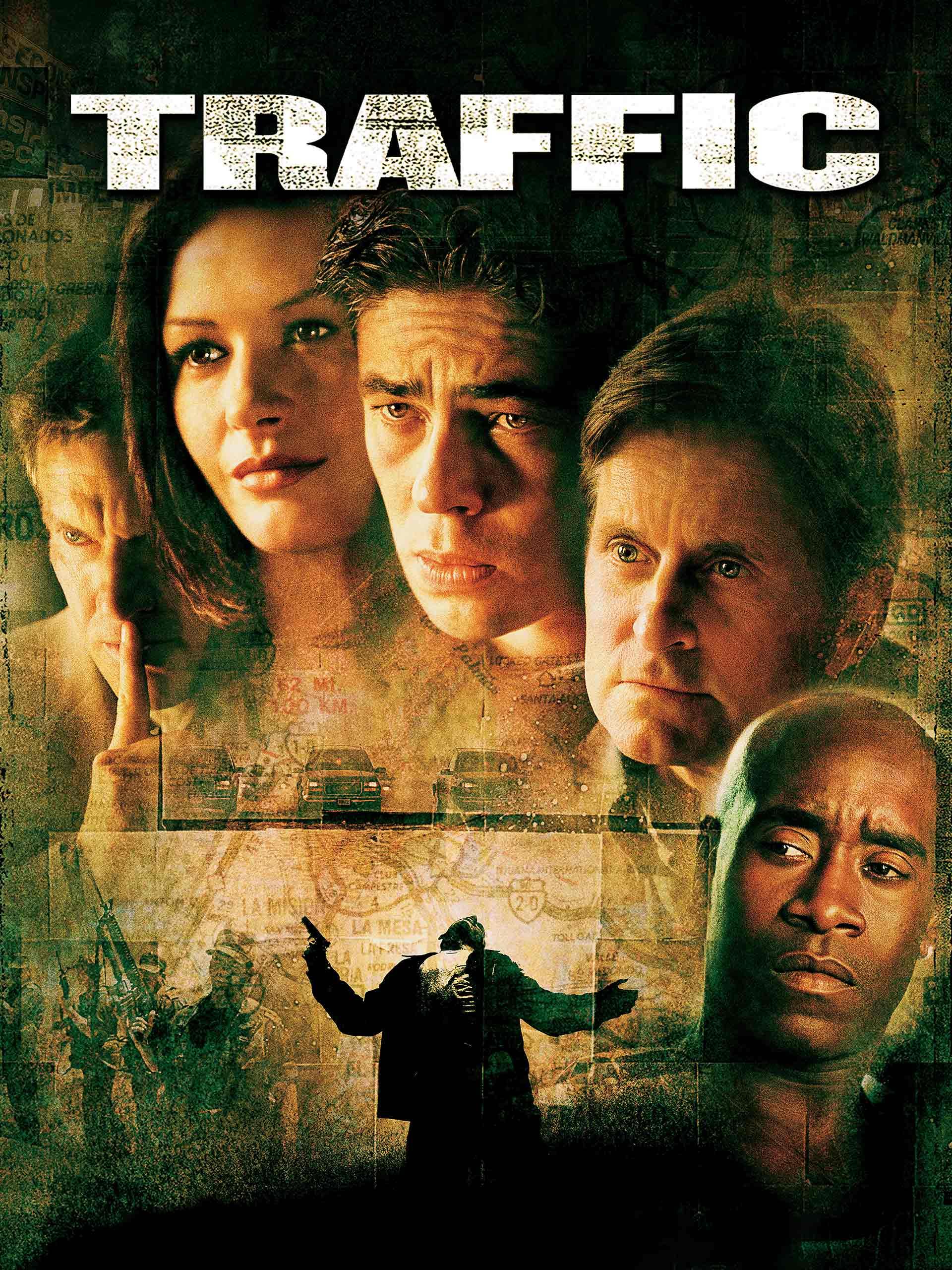
Implementing Smart Caching Solutions to Reduce Network Load
In the bustling realm of digital streaming, maintaining a seamless experience for users requires strategic implementation of smart caching solutions. Caching, at its core, acts as a buffer, storing copies of frequently accessed content closer to the user. This not only reduces the strain on network bandwidth but also decreases latency, ensuring your audience can enjoy uninterrupted content delivery. By implementing a layered caching approach, content providers can effectively manage traffic spikes and minimize load on origin servers.
- Edge Caching: Position content at the network’s edge to serve users faster and reduce round-trip time.
- Content Delivery Networks (CDNs): Leverage CDNs to distribute content globally, ensuring optimal performance regardless of user location.
- Cache Invalidation Strategies: Employ smart invalidation techniques to keep content fresh without overwhelming the network.
Incorporating these intelligent caching mechanisms not only enhances user satisfaction but also contributes to a more resilient network infrastructure, capable of handling the ever-growing demand for streaming services. Adopting these strategies is essential for staying ahead in the competitive digital landscape, ensuring that your streaming services never miss a beat.