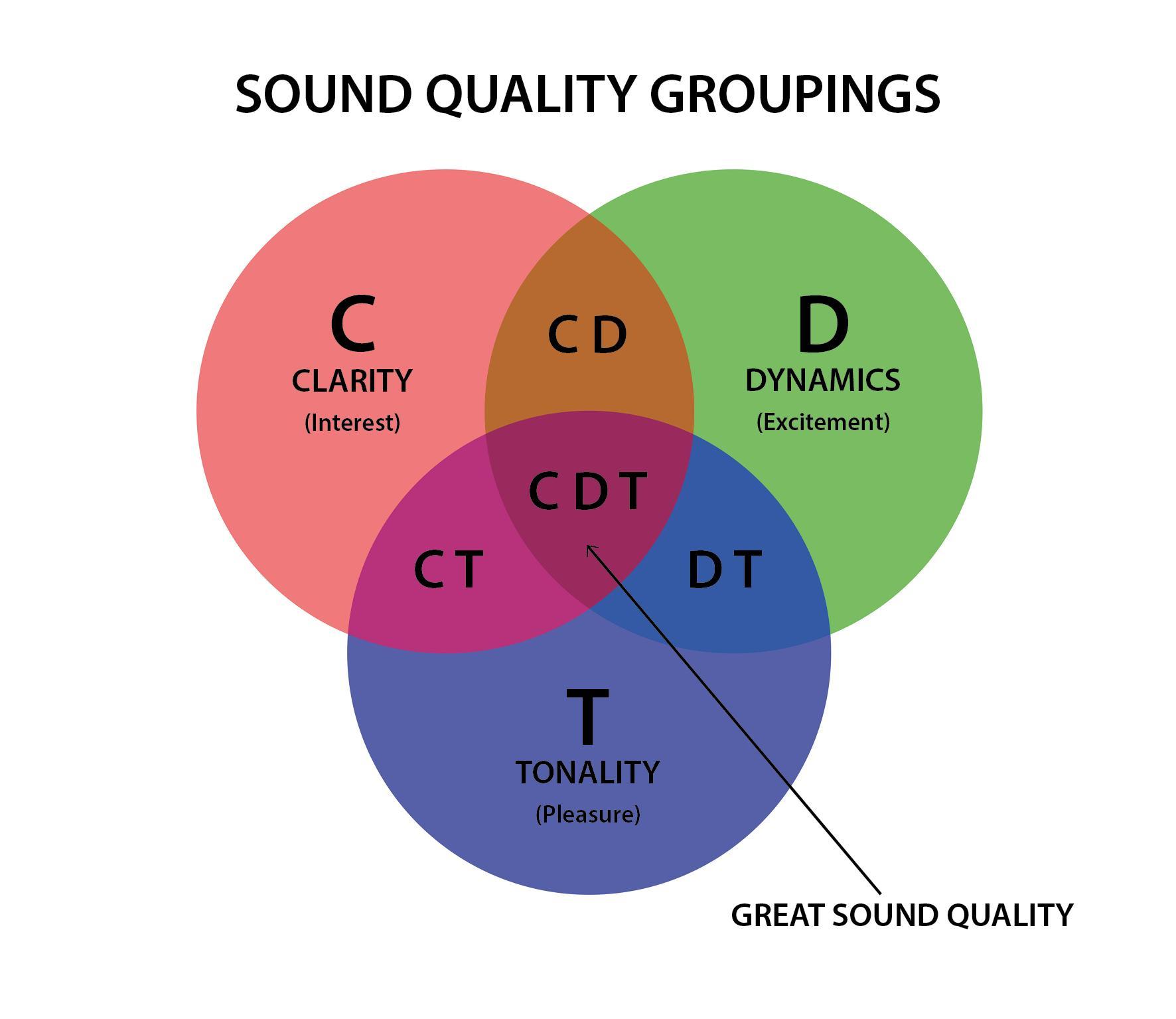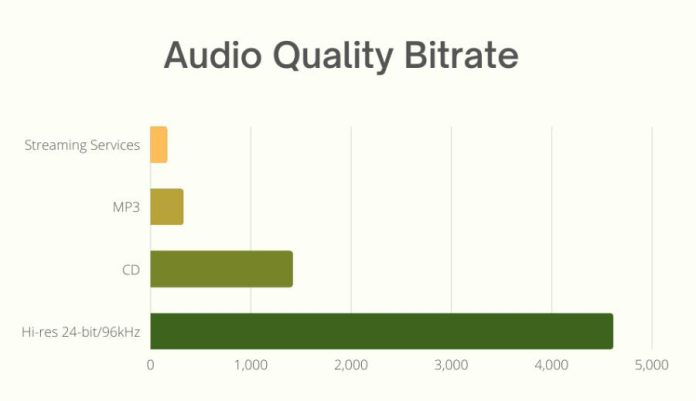In the ever-evolving realm of digital content creation, audio quality stands as the unsung hero that can make or break your streaming success. While vibrant visuals and engaging narratives captivate the eyes, it is the clarity and richness of sound that ensnare the ears, drawing listeners into an immersive experience. Yet, achieving pristine audio remains a challenge for many streamers, often overshadowed by the allure of high-definition video. Fear not, for we have distilled the expertise of seasoned audio engineers and veteran streamers into five indispensable tips that will elevate your audio game to professional heights. Whether you’re a budding content creator or a seasoned broadcaster, these strategies will transform your streams, ensuring that your audience hears every word, note, and nuance with crystal clarity. Prepare to amplify your impact and captivate your listeners with sound that resonates.
Enhance Your Setup for Crystal-Clear Sound
Transform your streaming experience by prioritizing top-notch audio clarity. The journey to superior sound starts with investing in a high-quality microphone. While budget options may seem appealing, they often compromise on sound fidelity. Opt for condenser microphones which offer greater sensitivity and frequency response, capturing the subtleties of your voice with precision.
- Use a pop filter: This simple addition can make a huge difference by reducing plosive sounds and ensuring your speech remains crisp and clear.
- Acoustic treatment: Consider adding foam panels or curtains to your streaming area. These can significantly reduce echo and unwanted reverberation, refining the overall audio quality.
Additionally, experiment with your microphone placement. Distance and angle can drastically impact sound quality. Aim for a position that’s neither too close, causing distortion, nor too far, leading to a hollow tone. By implementing these strategies, you’ll cultivate an immersive sound environment that engages and retains your audience.
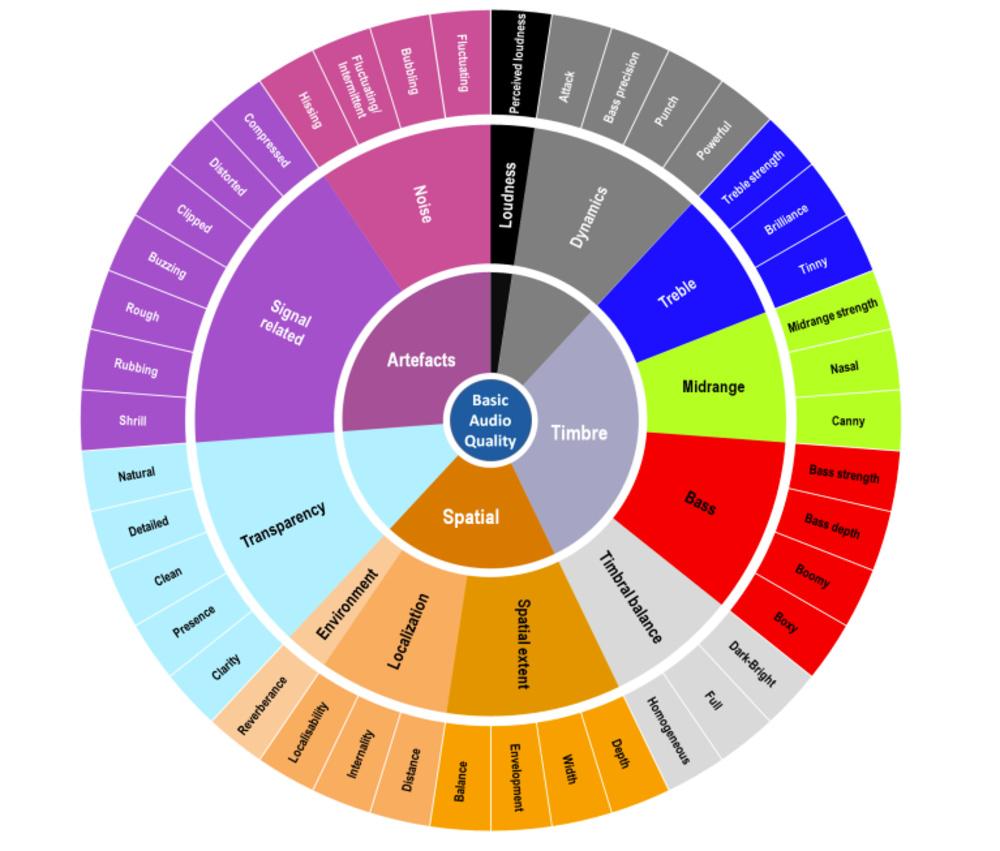
Mastering Microphone Techniques for Streamers
Elevating your streaming game requires more than just top-notch visuals; impeccable audio is crucial for engaging your audience. Positioning your microphone correctly can make all the difference in capturing clear sound. Start by placing the microphone at a consistent distance from your mouth—typically about six inches—to ensure even sound capture. Experiment with angles to find the sweet spot that minimizes plosives and sibilance, which can detract from your vocal clarity.
In addition to positioning, consider the type of microphone you are using. Dynamic microphones are durable and good for noisy environments, while condenser microphones offer a wider frequency range and are excellent for quieter settings. Utilize pop filters to reduce unwanted noise and prevent your audio from peaking. don’t overlook the power of software enhancements. Implementing noise gates and equalizers can significantly refine your audio, allowing your voice to shine through amidst the background hum. By mastering these techniques, you’ll not only improve your stream’s audio quality but also create a more immersive experience for your audience.

Optimizing Software Settings for Superior Audio
To achieve crystal-clear audio during your streams, fine-tuning your software settings is crucial. Begin by ensuring that your bitrate is set appropriately; a higher bitrate can significantly enhance audio fidelity, but be cautious as it requires more bandwidth. Opt for a sample rate that matches your recording equipment to prevent any unnecessary conversion that could degrade quality.
- Noise Suppression: Activate noise suppression features to eliminate unwanted background sounds.
- Equalizer Settings: Adjust your equalizer to balance frequencies, ensuring that no single range overpowers the rest.
- Monitor Levels: Regularly check your audio levels to prevent clipping and distortion.
Utilize plugins wisely. Many streaming software platforms support a range of audio plugins that can help enhance clarity and depth. Remember, the key is to find the right combination that complements your voice and style, making your streams both professional and engaging.

Eliminating Background Noise for Professional Clarity
Achieving professional audio clarity is paramount for streamers aiming to captivate their audience. Background noise can detract from your content’s quality, but with the right techniques, you can effectively minimize it. Here are some strategies to consider:
- Invest in a Quality Microphone: A good microphone is your first line of defense against unwanted noise. Choose one with noise-cancellation features to ensure crisp, clear audio.
- Utilize Audio Filters: Employing digital filters, such as noise gates and equalizers, can significantly reduce background disturbances, allowing your voice to stand out.
- Soundproof Your Environment: Simple adjustments, like adding foam panels or heavy curtains, can absorb ambient noise, creating a more controlled recording space.
- Monitor Audio Levels: Regularly check your audio levels to ensure that background noise isn’t creeping into your streams. Adjust settings as needed for optimal clarity.
- Leverage Software Tools: Explore software solutions like Audacity or OBS Studio, which offer features specifically designed to suppress unwanted noise and enhance audio fidelity.